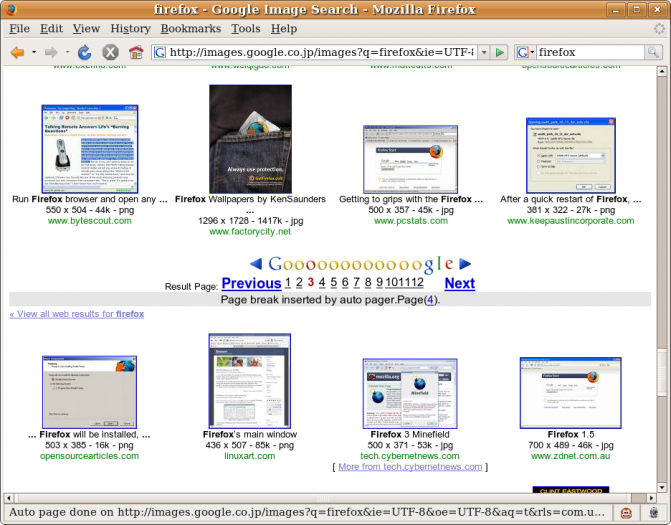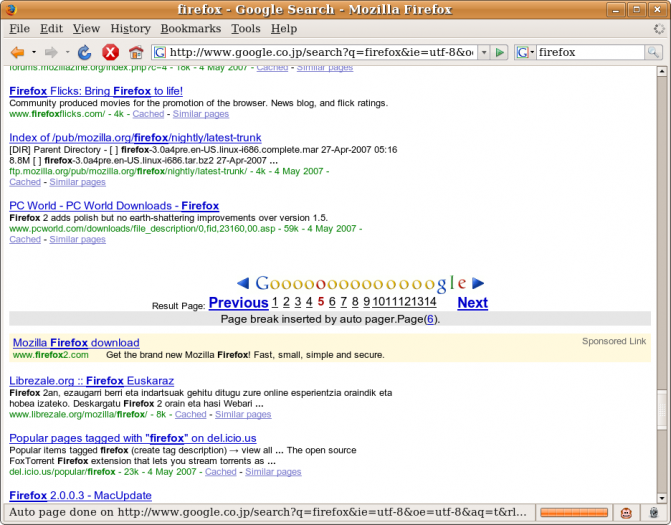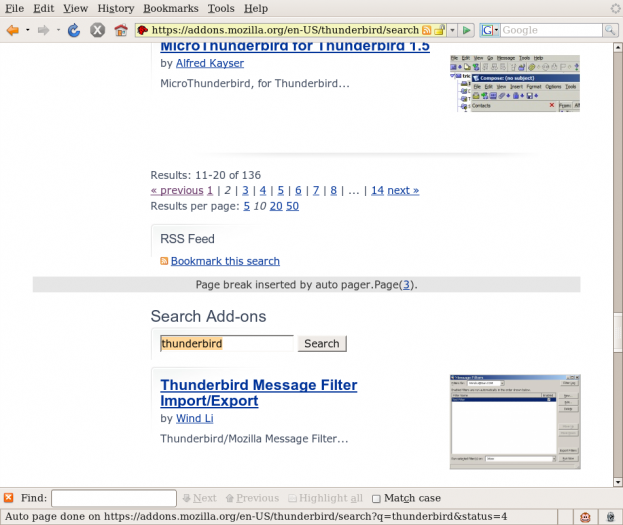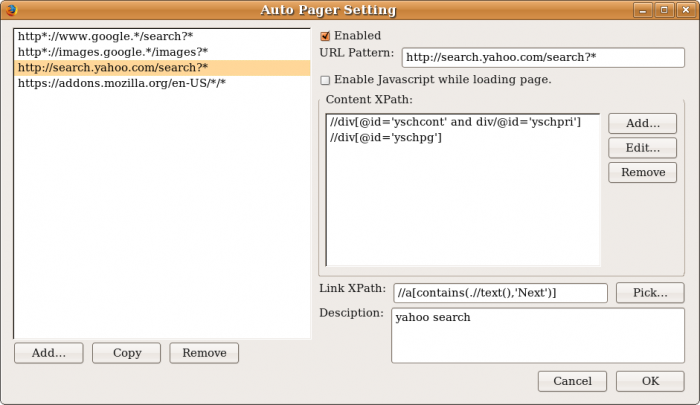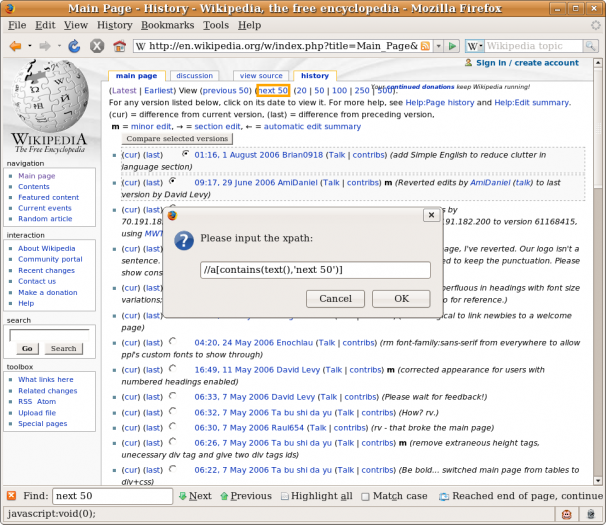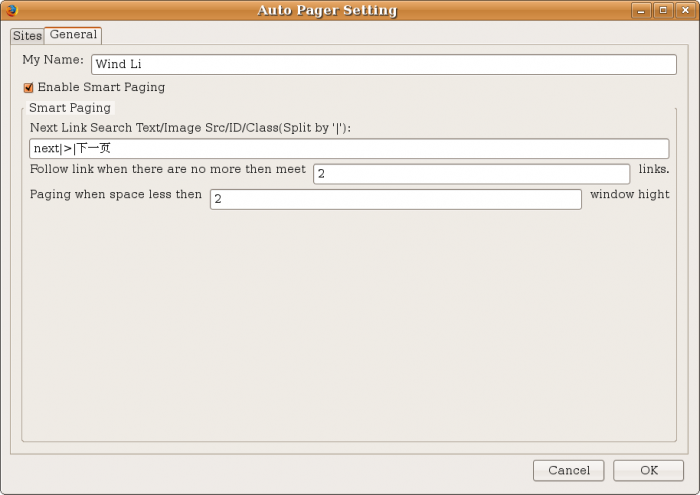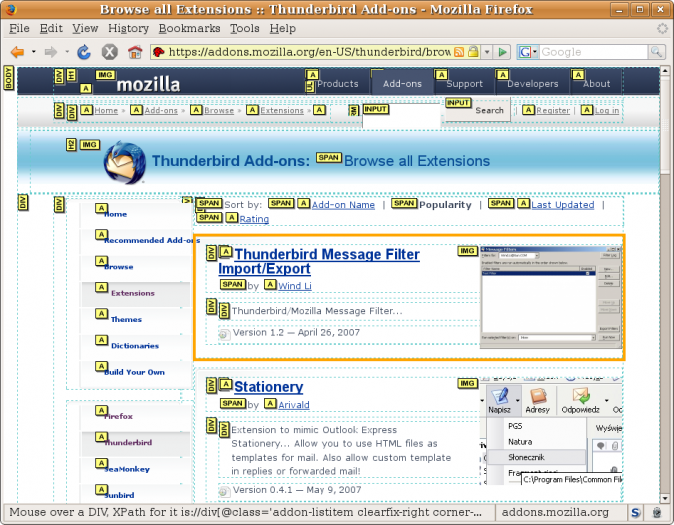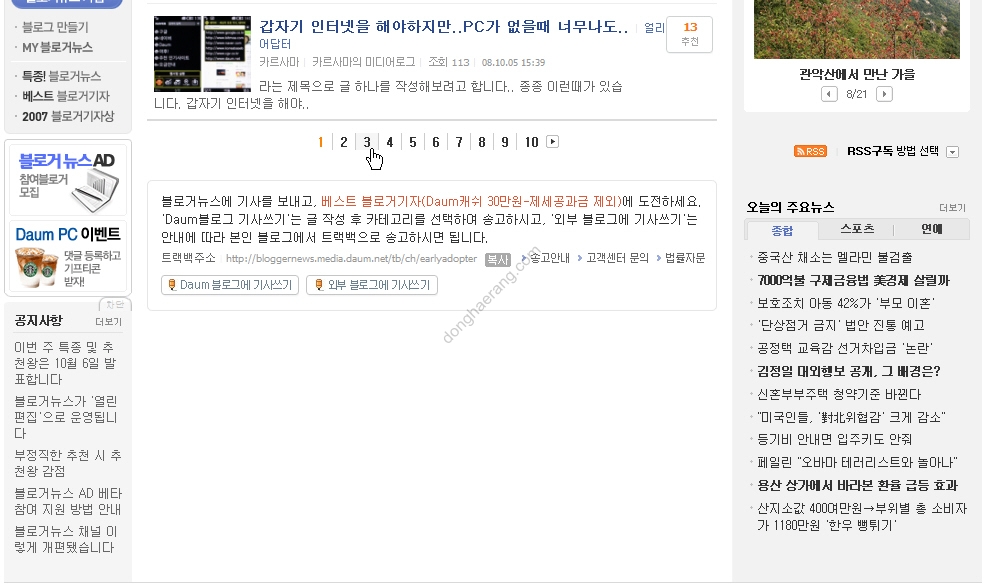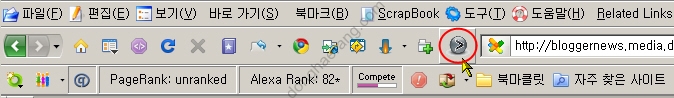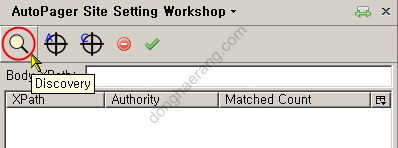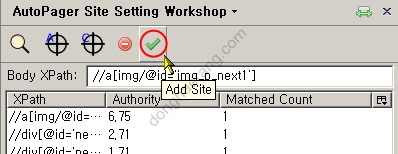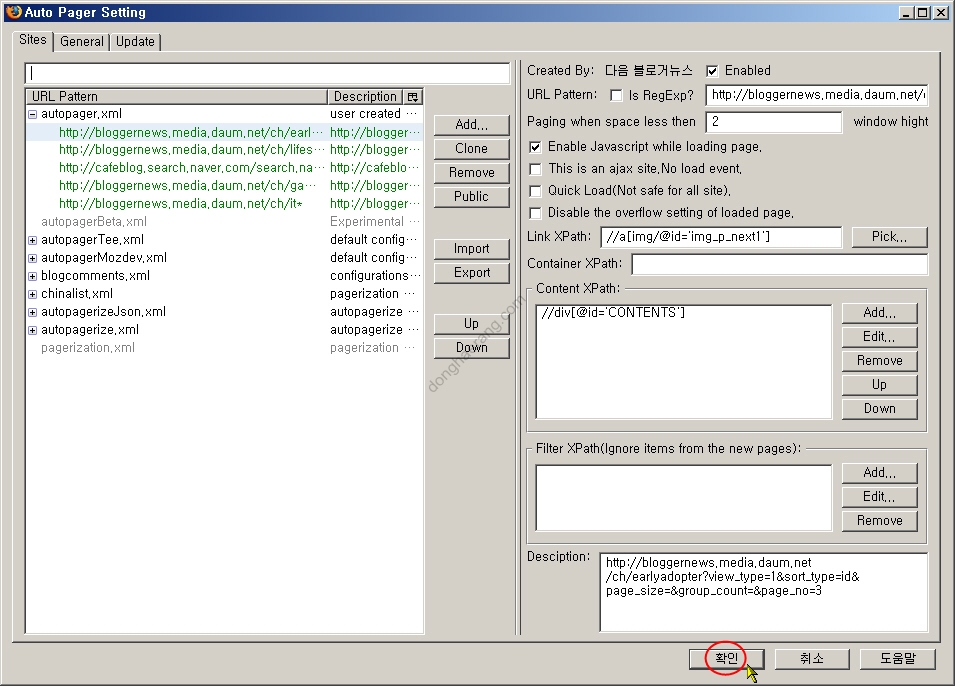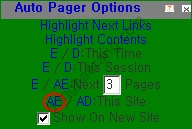ㆍ소개처 : https://addons.mozilla.org/en-US/firefox/addon/4925
ㆍ제작처 : http://www.teesoft.info/
ㆍ기술지원: http://www.teesoft.info/
다음 페이지를 현재 페이지의 하단에 자동으로 이어서 보여주는 파이어폭스 애드온입니다.
이번에는 저도 테스트를 하며 사용법이 애매모호하여 다소 애를 먹었는데요...
제가 혼자 터득한 사용방법을 알려드리겠습니다.
▶ 해랑이의 사용방법 따라하기 안내
1. 먼저 자동으로 다음 페이지를 표시할 웹페이지로 이동을 합니다.
여기서는 다음 블로그뉴스 - 얼리어답터 페이지를 예로 들었는데요.
주의사항은 첫번째 페이지가 아닌 2번째 페이지 이상을 선택해야한다는 것입니다.
스크린샷에서는 3번째 페이지로 이동을 했습니다.
2. AutoPager 설치후 아이콘메뉴에 표시되는 AutoPager 아이콘을 클릭합니다.
3. AutoPager아이콘 클릭후 화면 좌측에 나타나는 AutoPager패널에서 돋보기 모양의 아이콘을 클릭합니다.
그러면 하단에 각종 정보들이 표시될 것입니다.
4. 같은 AutoPager패널에서 체크 모양의 아이콘을 클릭합니다.
5. 그러면 Auto Pager Setting 대화창이 뜰텐데요. 그냥 아래의 확인 버튼을 클릭하시면 됩니다.
6. 그러면 자동으로 화면이 새로 고침되는 것을 보실 수 있으실 겁니다.
이제 화면 좌측의 AutoPager패널은 닫아주시구요.
화면 우측 하단에 생긴 Auto Pager Options 대화창에서 [This Site]항목의 좌측 선택사항인 AE를 클릭합니다.
7. 그러면 또다시 현재 페이지가 새로 고침될 것입니다.
이제 끝났습니다.
화면을 아래로 내려보시면 스크린샷과 같이 다음 페이지가 자동으로 이어서 보이는 것을 확인하실 수 있으실 겁니다.
이런 식으로 다른 이어지는 페이지들이 있는 웹페이지에서 설정을 하시면 좀더 편리하게 웹서핑을 즐길 수 있으실 겁니다.
아울러 이미 제작처에서 지원하는 자동 다음 페이지 표시가 지원되는 웹페이지에 접근하신 경우에는 위의 6.에서 보신 바와 같이 화면 우측에 Auto Pager Options 대화창이 뜨는 것을 확인하실 수 있으실 것입니다.
아래는 소개처의 제작자의 설명 원문입니다.
ㆍ제작처 : http://www.teesoft.info/
ㆍ기술지원: http://www.teesoft.info/
다음 페이지를 현재 페이지의 하단에 자동으로 이어서 보여주는 파이어폭스 애드온입니다.
이번에는 저도 테스트를 하며 사용법이 애매모호하여 다소 애를 먹었는데요...
제가 혼자 터득한 사용방법을 알려드리겠습니다.
▶ 해랑이의 사용방법 따라하기 안내
1. 먼저 자동으로 다음 페이지를 표시할 웹페이지로 이동을 합니다.
여기서는 다음 블로그뉴스 - 얼리어답터 페이지를 예로 들었는데요.
주의사항은 첫번째 페이지가 아닌 2번째 페이지 이상을 선택해야한다는 것입니다.
스크린샷에서는 3번째 페이지로 이동을 했습니다.
2. AutoPager 설치후 아이콘메뉴에 표시되는 AutoPager 아이콘을 클릭합니다.
3. AutoPager아이콘 클릭후 화면 좌측에 나타나는 AutoPager패널에서 돋보기 모양의 아이콘을 클릭합니다.
그러면 하단에 각종 정보들이 표시될 것입니다.
4. 같은 AutoPager패널에서 체크 모양의 아이콘을 클릭합니다.
5. 그러면 Auto Pager Setting 대화창이 뜰텐데요. 그냥 아래의 확인 버튼을 클릭하시면 됩니다.
6. 그러면 자동으로 화면이 새로 고침되는 것을 보실 수 있으실 겁니다.
이제 화면 좌측의 AutoPager패널은 닫아주시구요.
화면 우측 하단에 생긴 Auto Pager Options 대화창에서 [This Site]항목의 좌측 선택사항인 AE를 클릭합니다.
7. 그러면 또다시 현재 페이지가 새로 고침될 것입니다.
이제 끝났습니다.
화면을 아래로 내려보시면 스크린샷과 같이 다음 페이지가 자동으로 이어서 보이는 것을 확인하실 수 있으실 겁니다.
이런 식으로 다른 이어지는 페이지들이 있는 웹페이지에서 설정을 하시면 좀더 편리하게 웹서핑을 즐길 수 있으실 겁니다.
주의사항은 위에서 설명한 방법은 다음 버튼을 인식하는 것인데..
이 다음 버튼이 바로 다음 페이지로 연결되는 링크라면 문제될 것이 없지만..
10페이지 뒤로 연결되는 링크일 경우에는.. AutoPager를 통해 자동으로 이어지는 다음 페이지는 10페이지 다음의 페이지가 된다는 점입니다.
이 다음 버튼이 바로 다음 페이지로 연결되는 링크라면 문제될 것이 없지만..
10페이지 뒤로 연결되는 링크일 경우에는.. AutoPager를 통해 자동으로 이어지는 다음 페이지는 10페이지 다음의 페이지가 된다는 점입니다.
주의사항 한가지 더 말씀드립니다.
AutoPager의 설정 화면에서
General탭의 Enale Smart Paging 항목에 체크를 하게 되면 티스토리의 글쓰기 화면에서 스크롤바가 사라지는 문제가 있음을 확인하였으니 참고하시기 바랍니다.
AutoPager의 설정 화면에서
General탭의 Enale Smart Paging 항목에 체크를 하게 되면 티스토리의 글쓰기 화면에서 스크롤바가 사라지는 문제가 있음을 확인하였으니 참고하시기 바랍니다.
아울러 이미 제작처에서 지원하는 자동 다음 페이지 표시가 지원되는 웹페이지에 접근하신 경우에는 위의 6.에서 보신 바와 같이 화면 우측에 Auto Pager Options 대화창이 뜨는 것을 확인하실 수 있으실 것입니다.
아래는 소개처의 제작자의 설명 원문입니다.
▶ 제작자의 설명
AutoPager is a firefox/mozilla extensions to autoloading next page.It's configuration is base on XPath. You can find there is a built in function to create a XPath by click some links on the pages. This extension will import online configuration from this sources,these configurations includes support for some widely used sites and some general support for forums. These update source include:http://autopager.mozdev.org/conf.d/autopager.xml, http://blogs.sun.com/wind/entry/autopager_site_config, http://swdyh.infogami.com/autopagerize and http://userjs.oh.land.to/pagerization/convert.php?file=siteinfo.v4. The last two ones are originally created for autopagerize and pagerization. If you have new site config please export and post to http://blogs.sun.com/wind/entry/autopager_site_config. Thanks.
You can find XPath tutorials at http://www.w3schools.com/xpath/ and http://www.zvon.org/xxl/XPathTutorial/General/examples.html.
You can always get the stable version here and the newer develop version at: http://www.teesoft.info/content/blogcategory/14/49/
There is a new version pending review. With significant performance improve and following new changes:
* autopager 0.2.0 : Version 0.2.0 Add Ajax site support, take www.cnbeta.com as a sample
* autopager 0.1.6.0.31 : Version 0.1.6.0.31 Fix conflickwith ScribeFire, where a gray gap in the screen is created when use ScribeFire atsmae time
* autopager 0.1.6.0.30 : Version 0.1.6.0.30
o Allow turn off the confirm prompt
o Add updatesource
o Allow modify update period for individual source
o Allow enable/disable individual source
o significant performance improve
You can get it at https://addons.mozilla.org/en-US/firefox/addons/policy/0/4925/37527 (Logon needed). Or here: http://www.teesoft.info/content/blogcategory/14/49/.
AutoPager is a firefox/mozilla extensions to autoloading next page.It's configuration is base on XPath. You can find there is a built in function to create a XPath by click some links on the pages. This extension will import online configuration from this sources,these configurations includes support for some widely used sites and some general support for forums. These update source include:http://autopager.mozdev.org/conf.d/autopager.xml, http://blogs.sun.com/wind/entry/autopager_site_config, http://swdyh.infogami.com/autopagerize and http://userjs.oh.land.to/pagerization/convert.php?file=siteinfo.v4. The last two ones are originally created for autopagerize and pagerization. If you have new site config please export and post to http://blogs.sun.com/wind/entry/autopager_site_config. Thanks.
You can find XPath tutorials at http://www.w3schools.com/xpath/ and http://www.zvon.org/xxl/XPathTutorial/General/examples.html.
You can always get the stable version here and the newer develop version at: http://www.teesoft.info/content/blogcategory/14/49/
There is a new version pending review. With significant performance improve and following new changes:
* autopager 0.2.0 : Version 0.2.0 Add Ajax site support, take www.cnbeta.com as a sample
* autopager 0.1.6.0.31 : Version 0.1.6.0.31 Fix conflickwith ScribeFire, where a gray gap in the screen is created when use ScribeFire atsmae time
* autopager 0.1.6.0.30 : Version 0.1.6.0.30
o Allow turn off the confirm prompt
o Add updatesource
o Allow modify update period for individual source
o Allow enable/disable individual source
o significant performance improve
You can get it at https://addons.mozilla.org/en-US/firefox/addons/policy/0/4925/37527 (Logon needed). Or here: http://www.teesoft.info/content/blogcategory/14/49/.
'소프트웨어 관련 > Firefox Add-on' 카테고리의 다른 글
| 파이어폭스에서 상업적인 레포트 사이트를 제외하고 구글 검색을 이용하자 (3) | 2009.02.14 |
|---|---|
| EmotiConverter: 파이어폭스에서 BB코드 입력란에 이모티콘을 편하게 입력하여 사용 (0) | 2009.02.14 |
| 문제의 파일 (4) | 2008.10.08 |
| Open IT Online: 온라인상에서 각종 문서 뷰어/편집이 가능하게 해주는 애드온 (0) | 2008.10.08 |
| Fasterfox v3.04: FireFox의 속도 최적화 (4) | 2008.10.07 |
| CuteMenus - Crystal SVG: 우측메뉴에 귀여운 아이콘 추가 (0) | 2008.10.05 |
| GooglePreview: 구글, 야후 검색 결과에 섬네일 미리보기 기능 추가 (0) | 2008.10.05 |
| Bookmark Previews: 북마크를 섬네일로 저장하여 미리보기 (0) | 2008.10.05 |
| Add to Search Bar: 웹페이지의 검색엔진을 검색창에 추가 (0) | 2008.10.05 |
| Organize Search Engines: 검색창에 폴더, 분리선 추가 (0) | 2008.10.05 |