Lakeridge Software WisBar Advance v3.2.3.1: 트리메뉴, 확실한 프로그램 종료, 베터리바 표시 지원 등
PDA 이야기/PDA 추천프로그램 2008. 8. 6. 16:51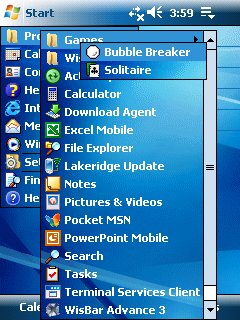
ㆍ프로그램 정보: http://donghaerang.com/241
ㆍ제작처: http://www.lakeridgesoftware.com
ㆍ출시일: 2008/07/18
ㆍ지원OS: WM2003 및 이후 버전. 터치스크린 지원
ㆍ공개여부: 쉐어웨어
ㆍSCH-M480 지원여부: 지원
ㆍ다운로드: 제작처로부터 바로 다운로드
▶ 특징
ㆍCompatible with WM2003, WM2003SE, WM5 and WM6 touchscreen devices
ㆍUses a smaller memory footprint than WisBar Advance 2
ㆍCustomize the close button, the screen orientation and the SIP on a per-application basis
ㆍSwitch between any application currently running on your device
ㆍProvides a cascading start menu (as in the screenshot)
ㆍTap and hold the OK button to cancel a dialog
ㆍAdd or remove functions to the taskbar
ㆍEach button on the taskbar can be assigned a tap and a tap-and-hold action
ㆍPlace shortcuts in the system tray for easier access from the Today screen
ㆍCustomize a "User Menu" with applications of your choosing
ㆍChange the appearance of the taskbar, menubar, buttons and start menu in any program
ㆍSupports QVGA and VGA devices
ㆍCustomize the clock's appearance on the taskbar
ㆍHear sounds for system events, just like on your desktop
ㆍDownload and install themes created by other people
▶ 태스크바에 시간 표시할 때 요일, 오전/오후 표시하는 방법
Wisbar를 사용하시는 분들은 상단에 시간 보여주는 기능을 일반적으로 사용합니다.
하지만 기본적으로는 요일이나 오전/오후는 표시 되지 않습니다.
요일을 표시하기 위해서는 Wisbar의 Setting - Taskbar에서 아래쪽의 Clock탭을 클릭하신 후
시간 포맷에서
h:mm ☞ 9:12
hh:mm ☞ 09:12
h:mm tt ☞ 9:12 오후
hh:mm tt ☞ 09:12 오후
hh:mm ☞ 09:12
h:mm tt ☞ 9:12 오후
hh:mm tt ☞ 09:12 오후
와 같이 표시되며
날짜 포맷에서
MM/dd ☞ 08/06
MM/dd ddd ☞ 08/06 수
MM/dd dddd ☞ 08/06 수요일
MM/dd ddd ☞ 08/06 수
MM/dd dddd ☞ 08/06 수요일
와 같이 표시가 됩니다.
저의 경우.. 아래의 그림과 같이 설정하여 사용중입니다.
우측 상단의 태스크바에 시간과 날짜 표시된 거 보이시죠...?
참고하시기 바랍니다... ^^
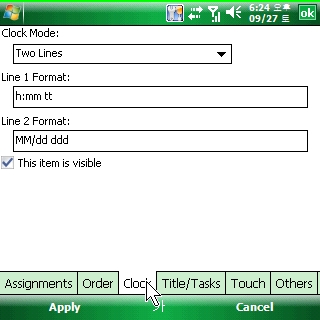
'PDA 이야기 > PDA 추천프로그램' 카테고리의 다른 글
| MateOn v0.14: PPC, PMP용 네이트온 메신저 (0) | 2008.10.06 |
|---|---|
| CECRAFT Lupin's Diary(루팡 다이어리) v1.19: PPC에서 음력 관리 (2) | 2008.10.06 |
| NYDITOT Virtual Display v5.02: 해상도 강제 변경 (0) | 2008.09.29 |
| 시스템 Unlock for 블랙잭(SCH-M620,6200) & 미라지(SCH-M480) (3) | 2008.09.28 |
| OnTime v1.0.3.1: 정각 알림 (5) | 2008.08.06 |
| Gzh PQzII for WM5 WM6 20080405 008c: 키의 기능을 마음대로 변경(키맵핑) (0) | 2008.07.27 |
| Photo Contacts PRO v5.08: 전화올 때 사진표시 및 MP3, WMA를 개인별, 그룹별 벨소리로 사용 등 (7) | 2008.07.26 |
| SBSH.net PhoneWeaver v1.2.2: PDA의 각종 상태 표시 플러그인 (0) | 2008.07.26 |
| DinarSoft Memmaid v2.3b230: 메모리 반환, 시스템 설정 변경 등 (0) | 2008.07.24 |
| SCH-M480용 VoIP 프로그램 (0) | 2008.07.23 |

