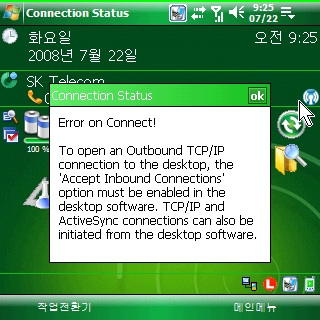SOTI Pocket Controller-Pro v6.02 Build 1438 (090324 출시): 컴퓨터에서 PDA조작, 캡처, 파일동기화 등
PDA 이야기/PDA 추천프로그램 2009. 3. 30. 18:39
ㆍ프로그램 정보: http://donghaerang.com/241
ㆍ제작처: SOTI
ㆍ출시일 : 2009/03/24
ㆍ한글지원: 메뉴는 미지원
ㆍ무료여부: 쉐어웨어
ㆍ설치명: SOTI Pocket Controller.CAB
ㆍ파일크기: 688KB
ㆍ제작처: SOTI
ㆍ출시일 : 2009/03/24
ㆍ한글지원: 메뉴는 미지원
ㆍ무료여부: 쉐어웨어
ㆍ설치명: SOTI Pocket Controller.CAB
ㆍ파일크기: 688KB
- Compatible with all devices running Microsoft Windows Mobile, Windows CE, Pocket PC or Smartphone Operating Systems
- Desktop Computer running Windows XP, Vista, 2000 desktop or server Operating Systems
- ActiveSync 4.1 or later
_M#]
PDA를 컴퓨터에서 원격으로 조정하도록 해주는 프로그램입니다.
강력추천하는 프로그램 중 하나죠.
주요 기능으로는
ㆍ컴퓨터로 PDA 조작
ㆍPDA내의 파일탐색기
ㆍPDA용 작업관리자
ㆍPDA 레지스트리 조작
ㆍ파일 동기화
ㆍPDA DOS모드 사용
ㆍPDA화면 캡처
등등이 있습니다.
특히 파일 동기화는 잘 모르는 분들이 많지만..
ActiveSync와 같이 특정 파일이나 폴더를 동기화해주기 위해 매우 편리한 기능입니다.
▶ 설정시 체크 권장사항
1. [Setting] → [Automatically Sycronize Clipboards] 체크
2. [Setting] → [View] → [Status Bar] 체크
3. [Setting] - [Start Pocket Controller-Pro automatically when ActiveSync connects] 체크
4. [Setting] - [Automatically connect when Pocket Controller-Pro is started] 체크
5. [Setting] - [Check for Updates] 체크
6. Accept Inbound Connections from devices
7. [Setting] - [Security]항목의 [Configure] - [Allow TCP/IP Connections to Device] 체크(블루투스로 연결하는 사용자만)
8. 메뉴에서 우클릭 후 [Minimize the Ribbon] 체크
9. 정품 사용자라면 [View] - [SKIN]항목 아래의 ▼버튼을 클릭하여 자신에 맞는 스킨을 다운로드받아 적용할 수 있음.
스킨을 적용하면 하드웨어 버튼도 모두 사용가능하며..
스킨을 적용하여 불필요한 스킨 모습이 보기 싫다면.. [View] - [SKIN]버튼을 클릭하여 안 보이게 할 수도 있음.(권장)
※ 나머지는 기본 설정되어있는 대로 체크/체크해제/변경하지 마시고 기본값 그대로 쓰시기를 권장함
※ 옴니아나 엑스페리아 X1 사용자와 같이 해상도가 800x480이나 되는 고해상도인 경우.. 화면이 크게 나오므로..
[View]에서 크기를 75%나 50%정도로 하는 것이 모니터를 덜 차지하고 보기 편할 것임.
블루투스를 통한 ActiveSync를 하여 Pocket Controller 연결을 하신 경우, 위와 같은 에러 화면이 뜰 경우가 있는데, 이 경우에는 Setting - [Security]항목의 [Configure] - [Allow TCP/IP Connections to Device]항목에 체크를 하면 됩니다.
아래는 해랑이의 간단 설정 방법을 동영상으로 설명한 것입니다.
처음 시도해보는 것이라 많이 버벅이는데 양해바래요 ^^;
위의 [설정시 체크 권장사항]을 적어놓고 보니.. 이 동영상 괜히 찍었다..싶기도 하네요... -_-a
▲ 2008/07/22 12:45 SOTI Pocket Controller-Pro v6.01b1256 (070705출시) 기준으로 게시물 작성
▼ 2008/07/24 17:33 덧붙임
SOTI Pocket Controller-Pro에 대한 좋은 게시물이 있어 링크를 합니다.
사용방법 및 설정 방법에 대한 세세한 설명이 있으니 참고를 하시면 좋을 듯하네요. ^^
http://cafe.naver.com/lowsons/1292
http://cafe.naver.com/lowsons.cafe?iframe_url=/ArticleRead.nhn%3Farticleid=1292 (둘다 같은 게시물임)
▼ 2008/10/06 20:44
ㆍ첨부파일 경로가 잘못 되어있어 수정함
▼ 2009/03/25 21:08 내용 추가
SOTI가 2년에 가까운 공백을 깨고 2009년 3월 24일자로 Pocket Controller Pro v6.02 Build 1438 버전을 내놓았습니다.
업데이트 사항은 아래와 같습니다.
ㆍPerformance - Remote Control performance has been enhanced to consume less bandwidth and be more responsive. CPU usage has also been reduced considerably
ㆍWindows Mobile 6.1 Support - Added full support for Windows Mobile 6.1 devices
Image Auto Capture - Added new option to automatically save device screen images when a screen change has been detected
ㆍQuick Capture - Added keyboard shortcut to save a device screen image to file without any prompting. Also added ability to play a sound when a device screen image is saved
ㆍZooming - Added capability to zoom the device screen to more precise levels
ㆍTask Manager - Now displays CPU usage for running processes
ㆍCommand-line Scripting (DOS) - A selection of advanced scripting commands have been added to the remote DOS Box
ㆍHardware Support - Added support for a broad range of new devices
ㆍDevice Applet – Connection security settings for Pro can now be edited via the device side applet (touch-screen devices only)
ㆍAssorted Fixes - Assorted minor improvements, adjustments and fixes
ㆍWindows Mobile 6.1 Support - Added full support for Windows Mobile 6.1 devices
Image Auto Capture - Added new option to automatically save device screen images when a screen change has been detected
ㆍQuick Capture - Added keyboard shortcut to save a device screen image to file without any prompting. Also added ability to play a sound when a device screen image is saved
ㆍZooming - Added capability to zoom the device screen to more precise levels
ㆍTask Manager - Now displays CPU usage for running processes
ㆍCommand-line Scripting (DOS) - A selection of advanced scripting commands have been added to the remote DOS Box
ㆍHardware Support - Added support for a broad range of new devices
ㆍDevice Applet – Connection security settings for Pro can now be edited via the device side applet (touch-screen devices only)
ㆍAssorted Fixes - Assorted minor improvements, adjustments and fixes
▼ 2009/03/30 18:39 내용 추가
스킨 및 옴니아/엑스페리아 X1 사용자를 위한 화면 크기 조절 권장 내용 추가
'PDA 이야기 > PDA 추천프로그램' 카테고리의 다른 글
| Conduits Pocket Player v4.0: 음악재생 프로그램 (0) | 2009.03.31 |
|---|---|
| MyMITs TCPMP: 동영상 재생 프로그램 (0) | 2009.03.31 |
| CoreCodec CorePlayer v1.3.0 build 6213: 동영상, 음악감상 등 (0) | 2009.03.31 |
| VITO AudioNotes v1.37: 통화내용 녹음, 일반 녹음 (0) | 2009.03.30 |
| gundal WM_SecurityOff: System Unlock for SonyEricsson Experia X1 (4) | 2009.03.30 |
| 미라지튠 9월 7일 버전 (0) | 2008.10.06 |
| Dugginae MyTime v0.9b3 Release 20070501: 정각 알림 (2) | 2008.10.06 |
| MateOn v0.14: PPC, PMP용 네이트온 메신저 (0) | 2008.10.06 |
| CECRAFT Lupin's Diary(루팡 다이어리) v1.19: PPC에서 음력 관리 (2) | 2008.10.06 |
| NYDITOT Virtual Display v5.02: 해상도 강제 변경 (0) | 2008.09.29 |